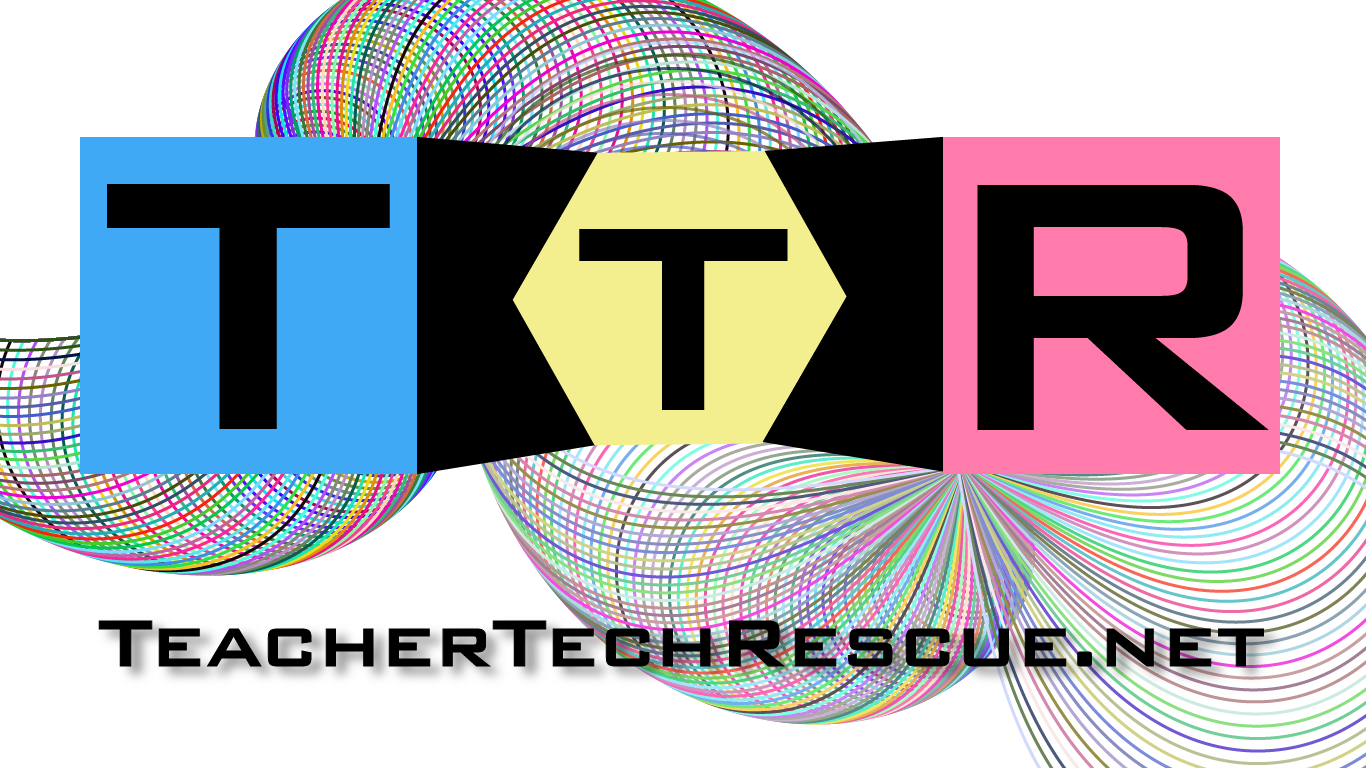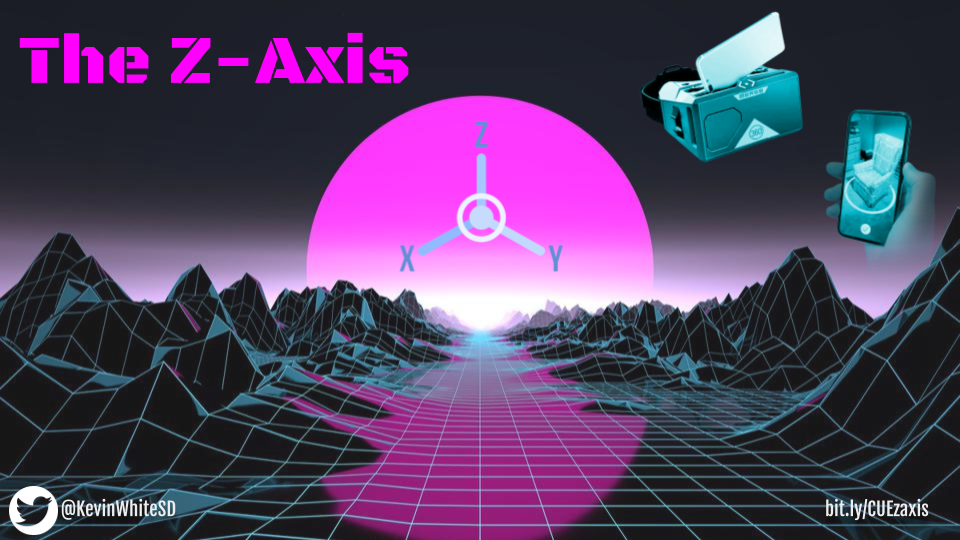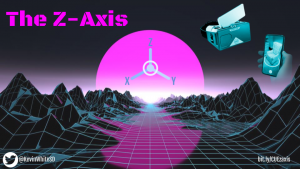
Two hundred and fifty some years ago the world experienced an acceleration, a paradigm shift that utterly changed everything. Mechanical systems were being powered with new energy sources and the world transformed in spectacular and terrific ways, unlike anything humans had experienced before. Just twenty five years ago the world wide web was being accessed by many (including myself) for the very first time. Yet again, humanity seemed to jolt ahead, but this time, the revolution was not industrial or mechanical, it was technological and informational. About two and half years ago I purchased my first Virtual Reality Head Mounted Display (HMD), and I saw through those lenses the next accelerating revolution that we as humans would come to know, and it has a name. Welcome to the Metaverse… or at least, the catalyst for its development.
As technologies now combine the physical power of the industrial era and mash it up with informational systems technologies that previously improved efficiency, various economies, and of course, education, in what we called web 2.0, we will undeniably begin to benefit from the emergence of the ensuing Metaverse and web 3.0. transformations
Metaverse: ...the concept of a future iteration of the Internet, made up of persistent, shared, 3D virtual spaces linked into a perceived virtual universe (according to wikipedia).
Unlike the technology infused world we have been rummaging through on 2D displays, the Metaverse will be seamless, far more democratized, and it will wield the power of an axis that the predominantly 2D world of bits and bytes has been impatiently lusting for since the late 80s VR flop. The Z-Axis (as I recently presented at CUE) brings the web and technology to life in breathtaking new ways, adding a third dimension to our digital experiences. What makes the Metaverse amazing is that it is organic and gradual in growth, and where it will be recognized in history as an exceptionally powerful accelerator is not even known or understood yet, because it has not fully manifested itself. What is certain, is that it will transform the way we absorb information, acquire knowledge and learn just about everything.
What does all of this actually mean for the world of education?
Certainly, we can all agree that technology, more than ever, has become essential in education, but are we aiming to teach the right kinds of technology tools if this Metaverse unfolds before our eyes and largely replaces the world of flat 2D websites, PDFs and text based explanations? If the world we currently live in can be enhanced by 3D virtual technologies, then we ought to be preparing our students for a world that includes such essential 3D development skills. Furthermore, the gaming worlds that our students are currently taking in at an average of seven hours per week to escape from textbooks, lectures and worksheets, are built from the same accelerating potential that we expect to see revolutionize just about everything. Integrating 3D development tools into learning experiences is no longer something that only happens in a special STEAM classroom, it is what all educators must finally recognize as the world we are caught in the crossfire of, a world wide web in transition, blossoming from its cocoon.
Minecraft, Roblox and the like have swept up our younger generations, and nurtured a love for the creative development of 3D environments, and these virtual worlds have grown in popularity and fine tuned the skill set of the students sitting in our classrooms from kindergarten all the way through higher education. Unfortunately, many educators feel overwhelmed, frustrated and outright exhausted from the recent circumstances that have posed unrelenting challenges to our daily lives. So how do we bridge the gap and make progress with an agile “3D Ready” youth on one side, and a population of teachers drained to their core by COVID challenges like academic deficits, stunted student behavioral development and initiative overload coming from districts, administrations and parents? While everyone is asking teachers for more, more, more, few teachers are going to be willing to heed the call and step up to the plate to become pioneers of the metaverse, or even consider being the ones willing to pass out the proverbial shovels (accidental Minecraft reference)!
Fortunately, at a time when lesson planning, learning a new skill and making time to support learners in a challenging world of 3D development might sound out of reach, this mountain we approach ahead may require just a few gradual steps to get your students up and running and designing with remarkable 3D tools for creativity. Onshape, CoSpaces and TinkerCAD have all upped their game, and in addition to rolling out amazing new development options and features, they also packed their education offerings with support, lessons, project ideas and everything a teacher could ever expect from even the most expensive curriculums (and they all have free subscription options for students and teachers alike).
Onshape
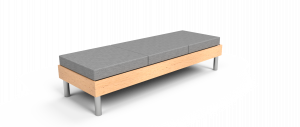
By far my favorite, my go to design tool, because it truly does everything and works on anything, Onshape reigns supreme as the leader in Computer Aided Design (CAD) for education. The reasons I love Onshape are too numerous to list, but you can find a few details about how I use it in this blog from Onshape. What makes Onshape most attractive for educators is not only the ease of use, and how much faster it is to learn than heavyweights CAD software like Autodesk Inventor or Fusion 360, but the fact it is in the cloud, which saves so much headache and frustration for both students and teachers.
Onshape runs on everything; your iPad, your Chromebook, and even your mobile device can do amazing things with Onshape. Worried about losing files, Onshape saves everything automatically and can be picked right back up from a different computer, or any device at home. This means students are more productive, use the tool creatively on their own at home for fun and for learning, and they do not have to manage a single file transfer, back anything up or even send you their work. With Onshape Enterprise (a paid subscription version that supercharges the potential you have as the teacher/manager), you can access, work on, or work with others inside of any document. Onshape specializes in real time collaboration, it is cloud native, so it never has to leave your browser and everyone else you want to see your designs or help, can.
Also, Onshape has teamed up with some of the best start ups around to enhance their lightweight CAD tool, and connect you with partner apps. Take KiriMoto for instance, which can set up Gcode for 3D print slicing, CNC milling or laser cutting. Want to see your 3D part in Augmented Reality with a real world backdrop to make sure it is a good fit and flows with your design aesthetic? Onshape has an app for that. It is called ARbase, and it is integrated into their browser and can allow you to see your parts in a brilliant AR view. Also, there is Reality Server, once a partner app in Onshape, now recently adapted to allow for high resolution image generation of your models to create photorealistic renderings right in the Onshape web browser. Just around the corner is a new CAM integration for CNC, as the list of new features and releases just keeps coming. We asked, they made it happen, because Onshape has their finger on our pulse as EDU users, and is giving us everything we need, in the cloud, for free.
CoSpaces
I have probably written and presented more on CoSpaces than any other tool in my 15 years as an educator. It is a stop you in your tracks sort of tool. With a 3D interface for pro level AR/VR development, low poly/high fun graphics interface (which resembles a gaming environment) and animations that make the scenes come to life, for real. It is a hit with students, teachers, parents, administrators, librarians and even your local museum docents!
What I love most about CoSpaces is the community and ever growing library of examples I have come across on Twitter. Almost every week I see someone trying something new with CoSpaces, which is the magic of this Metaverse we are building (we don’t know what it is going to look like, because the next best use cases for AR and VR are yet to even be envisioned.) On top of their great library of resources with projects for just about every class and grade level, the community has shared time and again examples with code to inspire and encourage users, not to mention, a highly active forum of active teachers and ambassadors. If you are thinking CoSpaces is out of reach because AR/VR intimidates you, remember that this is a tool being used by 2nd graders, and we see continuous success with special needs students in these elementary level classes.
TinkerCAD
Although I don’t often use TinkerCAD for 3D development, I can’t help sharing where I have found success with TinkerCAD. It is simply the easiest to use of any CAD software available, and it does some 3D printing development as well as the pro level options. As much as I love Onshape, TinkerCAD is a great place to start your youngest 3D artists, designers and developers (I would say it is appropriate for students up to 6th grade, then I transition them into Onshape, because they have outgrown its potential). While Onshape takes a couple of class periods to get the hang of, TinkerCAD is usually great for the new kid who stumbles into your class mid-year and has never seen a 3D printer before. You can get that kid up and running in TinkerCAD, show them a few moves and they are off dragging and dropping shapes, scaling, grouping and resizing, and then, bonk goes the flash drive, off to the 3D printer. They can design, build and even print their first model on day one, presuming you have a 3D printer available.
Diving Deeper, TinkerCAD has expanded to offer some really cool options like TinkerCAD Circuits. Along with their amazing development options, they provide plenty of support, videos and a gallery of examples. This allows students to use a 2D interface to design circuits, use breadboards and components and even program on an Arduino with block or text code. Instead of using really flat 2D components and parts like the old Flash sims, this simulator is 3Dish, with some nice lighting, color and shading accents to make parts look really nice, making them easy to visualize in the real world visual transition when going back and forth to the circuit. Although, I can’t call it the heartbeat of the metaverse, it is a sort of step child that I think represents the transition away from old out of date lackluster 2D electronics simulators. TinkerCAD is a great tool from CAD giant Autodesk, and I think it is their best product, and it’s totally free! Oh, and they have some new coding features that allow for animation of their 3D models now too (I’ll be playing around with this in 22-23 for sure).
So, the gap that most educators perceive as a Grand Canyon like divide between them and their gamer students, the Minecraft generation and these wacky COVID Era Kids we just can’t seem to make progress with, is actually just a few clicks away on an ambitious night. This does not require a steep mountainous climb up the 3D development slopes, just a few toe dips into the Metaverse, and then an ensuing splash once you fall in love with the potential of 3D tools for learning. It’s time to become fully immersed.