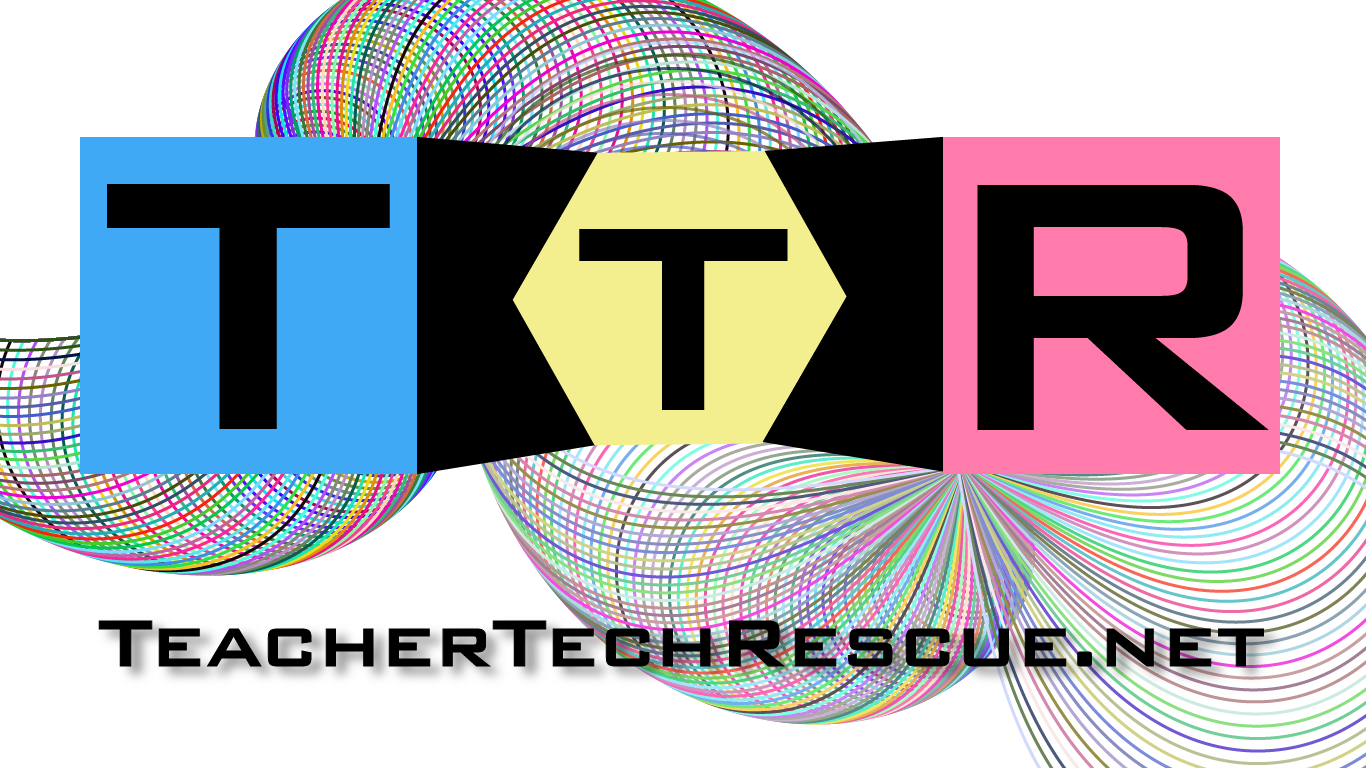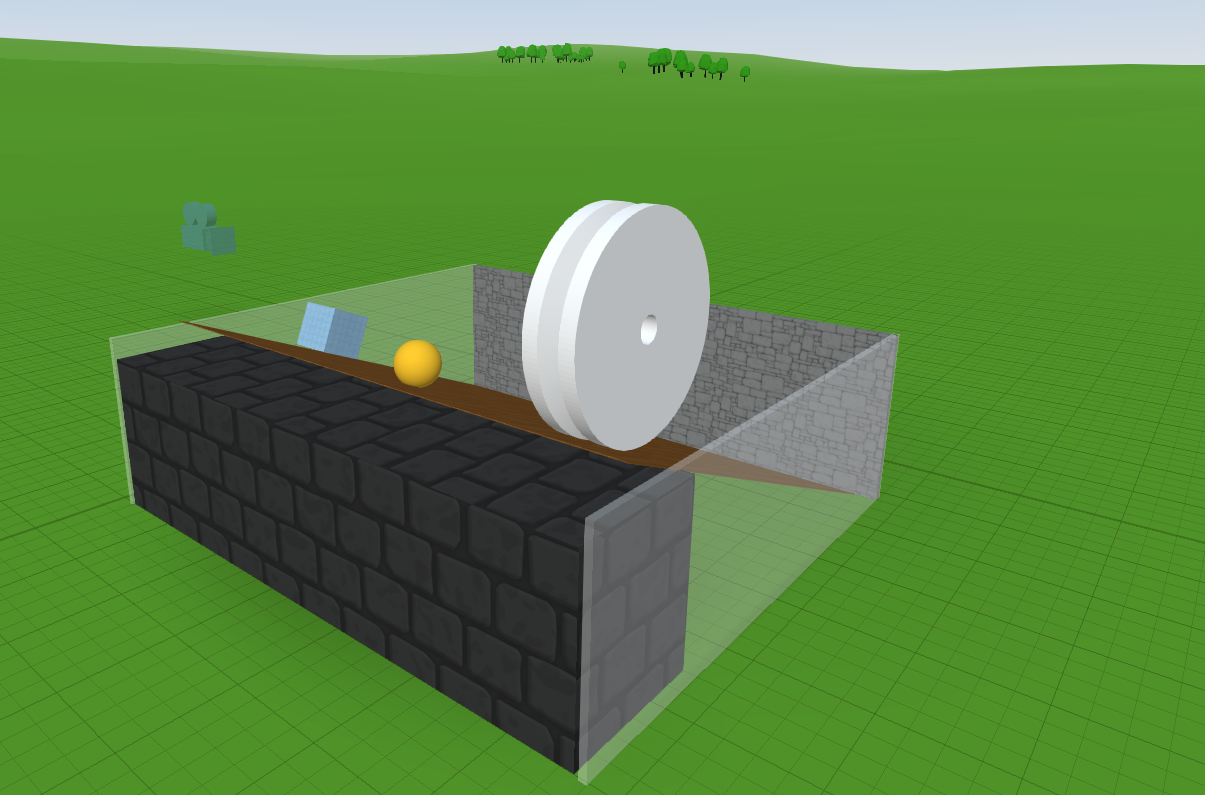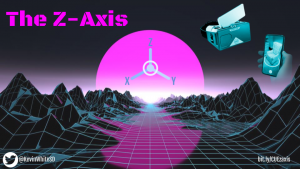I came across CoSapces after it was mentioned by Shake Up Learning Blogger and Google Teacher Tribe Podcast co-host Kasey Bell. I have heard numerous promotions for Virtual Reality (VR) and Augmented Reality (AR) tools over the past few years from every corner of the EdTech community, but nothing quite seemed to offer the kind of development potential I was looking for in my STEM courses. After a few years in my classes, my students tend to start making and designing impressive content using both CAD and code, and that always seemed to be the bottleneck with many K-12 mixed reality options. The vast majority of VR and AR platforms I came across were not designed in a way that allowed students to generate, upload and customize their experiences. CoSpaces is a home run for K-12 because it was designed for both student accessibility in addition to varying student abilities. It closed more gaps in the VR and AR industry than any of its predecessors and it did so with empathy, purpose and student experience in mind.
When I first jumped into CoSapces, I noticed that it had an overtly simple interface. This was immediately concerning, because I teach both Middle and High School students who always complain when things don’t look challenging, appear too childish or seem to neglect their desire to creatively design and develop. Within minutes, I was finding that CoSpaces was a well organized set of immersive rabbit hole features that my students and I quickly lost ourselves in (in a REALLY good way). We dove in head first and didn’t bother coming up for air for any bell schedule! We were working late night hours at home, designing external 3D content from OnShape and SketchUp to upload and even started working in MP3 tracks, then we realized we could create voice narration, and…. the list goes on. CoSpaces started off as a fun little space with a cool library of assets, allowing us to play around with some code, and transformed into a full blown PBL idea generator for our classes.
Click image to see presentation
So what is CoSpaces exactly?
After I presented CoSPaces at the Learning Design Technology Symposium at SDSU this fall, another alumni blurted out a mashup description of CoSpaces that I found very fitting. To paraphrase, he described it as being like Unity, Metaverse and Scratch all combined into an essay to use interface, but with a lot of power and potential. What was interesting about that statement is that it brought out the versatility of CoSpaces, while acknowledging the inferiority and limitations of each of those other options as they relate to K-12. Unity is way too steep of a learning curve for most students (and teachers), Metaverse has some serious limitations with 3D uploads in addition to being pretty challenging to use, and scratch is great as a code introduction, but students quickly outgrow its abilities and features. With CoSpaces, I have students from 6th through 12th grade who are all challenged by its scripting options (which come in either CoBlocks and JavaScript). They are all using various features differently and creatively because they are completely empowered with all of the upload options that add to the already large library (3D CAD, 360 Images and just about everything else), and they seem to be more effectively collaborating because everyone in the group has something different they are each working on simultaneously in one space.
Is there a curriculum?
CoSpaces has a great hub page of resources and lessons that are attractive for any educator. (Here are a few go to links I recommend to get you started.) In addition to offering VR lessons that teach physics, code and even social studies, there are limitless ways that CoSpaces can be adapted into current projects or existing assessments you use or want to dream up. You can quickly and easily add text boxes or thought bubbles to objects you drag in. Add an MP3 of dialogue or narration set to clickable experiences within the space. Create real 3D games, mazes and fun learning adventures related to content student are learning, or better yet, have them create spaces of their own and share with each other!
Click play and drag the screen to see the full 360 VR Experience. This example I created is based off of the CoSapces Newtons’ Laws lesson from their Lesson Plans. I found this to be perfect for my STEM classes. It includes manipulative slider variables and values in the physics feature that student can use to understand relationships between friction and mass.
CoSpaces is not a coding tutorial of videos and assessments with a VR veneer. It is not a tablet or phone novelty app that students bore out of in hot minute. It is certainly not a superficial tech toy that kids just play with. CoSpacs provides the tech experience other K-12 digital curriculums and mixed reality education tools wish they were and need to start working harder to be! If you have any questions, don’t hesitate to find me on Twitter: @KevinWhiteSD
Please take a moment to subscribe to this blog.